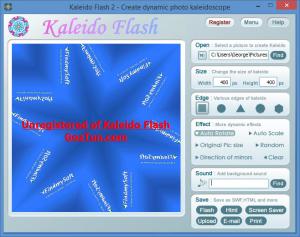Kaleido Flash
2.0
Size: 5.93 MB
Downloads: 2803
Platform: Windows (All Versions)
Load an image into Kaleido Flash and this software application will turn the image into a nice kaleidoscope. If the Auto Rotate option is enabled, the kaleidoscope will move on its own. But please note that the kaleidoscope will also move as you move the mouse cursor around. So if you disable the Auto Rotate option, you can manually get the kaleidoscope to move (see the Quick Look video that accompanies this article).
Download an installer, run it, follow the instructions presented by a setup wizard. These are the standard steps you must go through to install software on Windows PCs. They’re also the steps you must go through to install Kaleido Flash on your Windows PC. To complete the whole thing you’ll have to put in very little time and a minimal amount of effort.
Kaleido Flash’s interface is divided into two panels: the one on the right displays the settings you can play with; the one on the left presents a preview of the kaleidoscope. If you need any help, click the Help menu from the upper right hand side. Once you do so, the aforementioned panel from the left will be populated with some useful information. Just take a look at this info and you will quickly figure out how to use Kaleido Flash.
Speaking about that, using Kaleido Flash is a very simple 3-step process:
Step 1 – load an image into the application.
Step 2 – customize the kaleidoscope (edge, effect, sound).
Step 3 – save the kaleidoscope (Flash, HTML, screen saver, upload, email, print).
Kaleido Flash is not free, it is only free to try. The trial version is free to use for 14 days and it puts a watermark on the output.
Kaleido Flash is fun! You can use it to easily and quickly create a nice kaleidoscope.
Pros
You must complete a standard installation procedure to get Kaleido Flash up and running on your PC. Click the Help button and clear instructions on how to use the application will be displayed on the interface. Using Kaleido Flash is a simple 3-step process.
Cons
Trial limitations: 14-day trial, watermark on output, nag screen.
Kaleido Flash
2.0
Download
Kaleido Flash Awards

Kaleido Flash Editor’s Review Rating
Kaleido Flash has been reviewed by George Norman on 21 Jan 2015. Based on the user interface, features and complexity, Findmysoft has rated Kaleido Flash 4 out of 5 stars, naming it Excellent